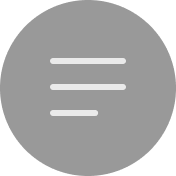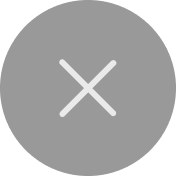A:
1.You can add sub-device directly into Gateway through APP.
2.You can choose any device which already in the group,press 3 times quickly then long press for 1 second to make it into receiving mode.Then press the device you want to add in 2 times quickly then long press for 1 second to make it into sending mode.Beep sound will remind you it has been added into the group successfully.